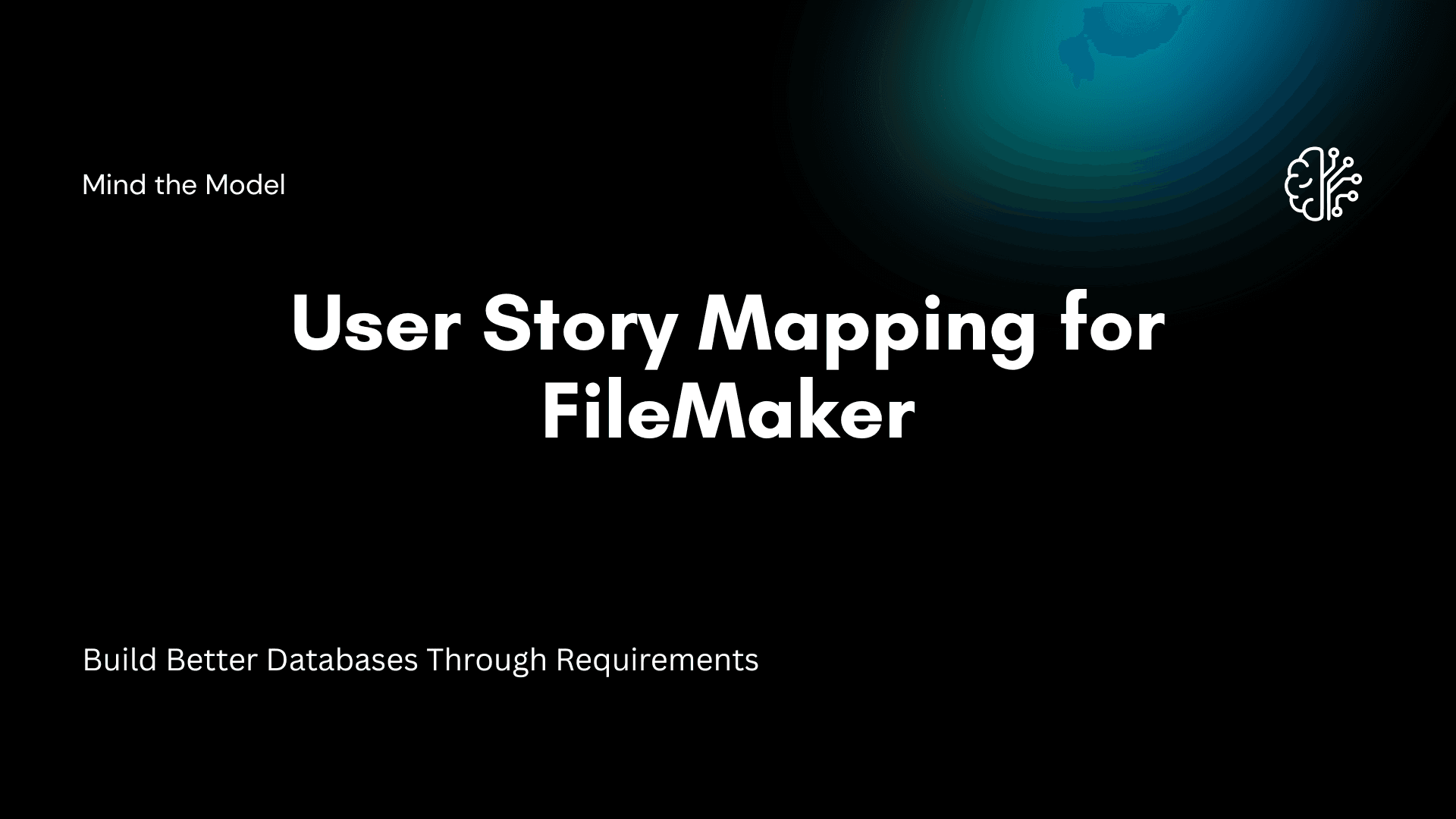Build Better Databases Through Requirements
If you’ve been building FileMaker solutions for a while, you’ve probably experienced that sinking feeling when a client says, “This isn’t quite what I meant.” Maybe you built a beautiful interface only to realize the underlying table structure can’t support what they actually need. Or worse, you’re three weeks into development when someone mentions a critical workflow that changes everything.
The problem isn’t your FileMaker skills. It’s that we often jump straight into building tables and layouts before truly understanding what we’re building and why. User story mapping, a technique from Agile development, gives FileMaker developers a structured way to gather requirements and translate them directly into a solid database design before writing a single script or creating a single layout.
What Is User Story Mapping?
User story mapping is a requirements gathering technique created by Jeff Patton that visualizes user activities and breaks them down into specific tasks. Instead of a flat list of features, you create a two-dimensional map showing the user’s journey through your application horizontally and the priority or detail level vertically.
A user story follows a simple format: “As a [type of user], I want to [perform some action], so that [I achieve some goal].” For example: “As a sales manager, I want to view all open opportunities by team member, so that I can balance workload across my team.”
For FileMaker developers, this approach is powerful because user stories naturally translate into entities (tables), attributes (fields), and relationships. When you understand the user’s journey and goals, your FileMaker schema design practically writes itself.
Why FileMaker Developers Need User Story Mapping
FileMaker’s low-code nature makes it easy to start building immediately, but that’s both a strength and a trap. Without proper requirements gathering, you end up with:
Structural debt: Tables that seemed logical at first but can’t accommodate new requirements without major refactoring. You’ve probably seen (or built) solutions where invoice line items are stored in a repeating field because nobody anticipated needing to report on product sales across all invoices.
Scope creep: When requirements aren’t clear upfront, every conversation reveals “one more thing” that should have been obvious from the start. User story mapping makes these needs visible early when they’re cheap to address.
Misaligned expectations: Clients think in terms of workflows and outcomes. Developers think in terms of tables and scripts. User stories bridge this gap by keeping both parties focused on what users actually need to accomplish.
According to the Standish Group’s CHAOS Report, projects with clearly defined requirements are significantly more likely to succeed. While FileMaker projects are often smaller in scope than enterprise software, the principle holds: understanding requirements upfront saves time and frustration.
The User Story Mapping Process for FileMaker
Let’s walk through how to apply user story mapping specifically to FileMaker development workflow, using a realistic example: building a project management solution for a creative agency.
Step 1: Identify Your Users and Their Goals
Start by listing the different types of users and their primary goals. Don’t assume there’s just one user type. In our agency example:
- Project Managers need to assign tasks, track deadlines, and monitor project health
- Creative Staff need to see their assignments, log time, and upload deliverables
- Account Executives need to view project status and communicate with clients
- Principals need high-level reporting on profitability and resource utilization
Each user type will become part of your FileMaker security model (privilege sets), and their goals will drive your table structure.
Step 2: Map the User Journey
For each user type, map out their journey through a typical workflow horizontally. These become your backbone activities. For a Project Manager:
Create new project
Define project scope
Assign team members
Track progress
Review deliverables
Close project
This horizontal flow is critical for FileMaker database planning because it reveals the sequence of data creation and the relationships between entities.
Step 3: Break Down Activities into User Stories
Under each backbone activity, list specific user stories vertically, ordered by priority. For “Track progress”:
- As a PM, I want to see all tasks due this week, so that I can identify potential delays
- As a PM, I want to view time logged by team member, so that I can verify budgets
- As a PM, I want to flag blocked tasks, so that I can resolve dependencies
- As a PM, I want to add notes to tasks, so that I can communicate context
Notice how these stories start revealing your FileMaker table structure. You need a Tasks table, a relationship to team members (Users table), a time tracking mechanism, task status flags, and a notes system.
Step 4: Extract Entities and Attributes
This is where user story mapping translates directly into FileMaker schema design. Go through your user stories and identify:
Nouns = Potential Tables: Project, Task, Team Member, Client, Deliverable, Time Entry, Note
Descriptive Information = Fields: Task name, due date, estimated hours, status, priority
Relationships = Join Tables or Foreign Keys: Projects have many Tasks, Tasks assigned to Team Members, Time Entries belong to Tasks
Create a simple document listing each table with its fields and relationships. Don’t open FileMaker yet. This paper exercise catches design issues before they’re locked into your database.
For our agency solution, you might identify:
- Projects table (ProjectID, Name, ClientID, StartDate, Deadline, Status)
- Tasks table (TaskID, ProjectID, AssignedToID, Name, DueDate, EstimatedHours, Status)
- TimeEntries table (EntryID, TaskID, UserID, Date, Hours, Notes)
- Users table (UserID, Name, Email, Role, HourlyRate)
- Clients table (ClientID, CompanyName, ContactName, Email)
Step 5: Validate Against All User Stories
Before implementing anything in FileMaker, walk through every user story and verify your schema supports it. This is your checkpoint. Can a PM actually “view all tasks due this week” with your current table design? What about when an Account Executive needs to “see all projects for their clients”?
This validation often reveals missing relationships or tables. In our example, you might realize you need a join table for team assignments if multiple people collaborate on tasks, or a ProjectNotes table separate from TaskNotes for different contexts.
From User Stories to FileMaker Implementation
Once your schema is validated, the actual FileMaker development becomes straightforward. You’re not making structural decisions on the fly; you’re implementing a plan.
Create your tables and fields exactly as documented. Use meaningful naming conventions that reflect the language from your user stories. If users talk about “deliverables,” don’t name the table “Outputs.”
Build relationships based on your entity connections. The Relationships Graph should mirror the logical connections you identified in user stories. If tasks belong to projects and projects belong to clients, that three-table chain should be obvious in your graph.
Design layouts for user workflows, not tables. Each backbone activity from your user story map might become a dedicated layout or layout section. The Project Manager’s “Track progress” activity might be a dashboard layout showing tasks, time entries, and status flags all in one view.
Write scripts that fulfill specific user stories. When you script “Mark Task Complete,” you’re implementing the story “As a team member, I want to mark my tasks done, so that my PM knows I’ve finished.” This keeps your scripts focused and purposeful.
Common Pitfalls and How to Avoid Them
Skipping less obvious user types: That principal who only checks reports quarterly? They’re still a user. Their reporting needs might require specific fields or relationships you’d otherwise miss.
Getting too detailed too soon: User story mapping is about understanding workflow and structure, not designing every field and validation. Save the details for implementation. Your goal is a solid schema, not a complete specification.
Ignoring technical stories: Not every story is user-facing. “As a developer, I need audit logging on record changes, so that we can troubleshoot data issues” is a valid story that affects your table design.
Treating the map as immutable: User stories evolve. When new requirements emerge (and they will), update your story map and assess schema impact before building. This is far easier than reverse-engineering why you made certain design decisions six months ago.
Bringing It All Together
User story mapping transforms FileMaker requirements gathering from an informal conversation into a systematic process. By focusing on user goals and workflows before table structure, you build solutions that actually match how people work.
The investment pays off in multiple ways. Your FileMaker database design is more robust because it’s validated against real-world usage. Your clients are happier because the solution matches their expectations. Your future self is grateful because the structure can accommodate growth without painful refactoring.
More importantly, this approach elevates your FileMaker development workflow from ad-hoc building to professional software design. You’re not just a FileMaker developer who takes orders; you’re a solutions architect who understands business problems and translates them into elegant database structures.
Your Next Steps
Try this approach on your next FileMaker project, even a small one. Before opening FileMaker, spend an hour mapping user stories. Identify your users, map their journey, write stories for key activities, and extract your table structure.
You’ll likely find gaps in your understanding that would have become expensive problems later. You might also discover that the solution your client described isn’t quite what they need once you map out the actual workflows.
That’s exactly the point. User story mapping brings clarity before commitment, which is the most valuable thing you can do in any FileMaker development project.
The creative agency project we’ve discussed here is just one example. Whether you’re building inventory management, event planning, or membership tracking solutions, the process remains the same: understand your users, map their journey, extract your schema, and then build with confidence.
What user stories would you write for your current FileMaker project? Start there, and let the structure emerge from the stories.
Further Reading
User Story Mapping:
- User Story Mapping by Jeff Patton — The original framework from the technique’s creator, with templates and examples
- User Stories Applied by Mike Cohn — Comprehensive guide to writing effective user stories in Agile projects
Database Design:
- Database Design for Mere Mortals by Michael J. Hernandez — Fundamental principles of relational database design applicable to FileMaker
Agile Practices for Database Development:
- Agile Data — Scott Ambler’s resource on applying Agile methodologies to data-oriented projects
- The Standish Group CHAOS Report — Research on project success factors, including requirements clarity
FileMaker Community Resources:
- FileMaker Community Forums — Active discussions on database design patterns and best practices
- ISO FileMaker Magazine — Technical articles and case studies from experienced developers